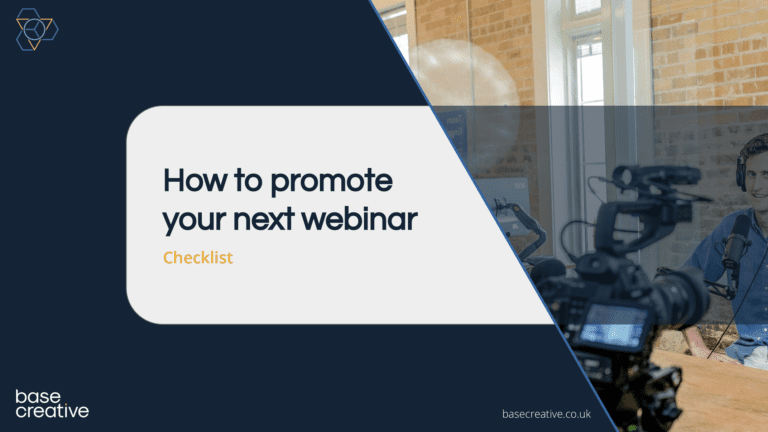
Get the download
To download our webinar promotion checklist, click the button below.

You’ve chosen your topic, picked your webinar tool, set the date, and created your presentation. Now you just need people to attend.
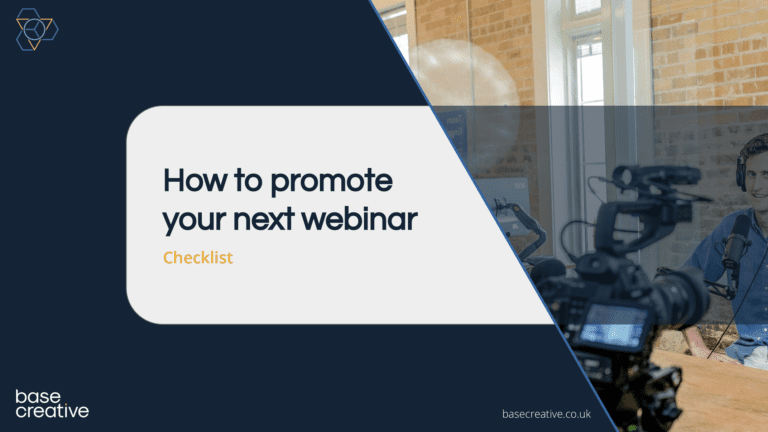
To download our webinar promotion checklist, click the button below.
Use our checklist to learn how to promote your webinar before, during and after the event!
Before you start your campaign, it’s important to determine how you will measure the success of your campaign. What’s the desired outcome you want to achieve after you’ve hosted your webinar? Some examples include:
Use this end goal to work out how many people you’ll need to sign up. Webinars typically get 44% of sign-ups to attend. By looking at how many attendees you need, you can work out where your promotional efforts are best placed and measure the success of the campaign.
Give yourself plenty of time to promote your webinar on both organic and paid channels. This way you can build up your promotion and let people know to save the date – after all, they won’t want to miss the show! You should expect a steady trickle of sign-ups right up the event, and you might even experience a sudden influx in the final week.
Use LinkedIn targeting options to your advantage. For example, if you’re hosting a webinar for people working in professional services, you can be very specific with your job functions, industries, and seniority. Make sure you have your paid ads running for the full four weeks prior, so you have time to optimise and test your best performing ads.
Who’s hosting the webinar? Do you have any special guests? Promote all of your hosts as part of your organic social media strategy. You can produce posts showcasing who your speakers are, what their role is, and what expertise they’re going to be bringing to the webinar. Share these on your company social accounts and encourage your host and speakers to share them on their own channels too. Utilise the power of your pre-existing network!
Look at other types of content at your disposal. Do you have a podcast being released before your webinar where you can include a mention? Perhaps a Clubhouse session or Instagram Live. Look for opportunities where you can give a summary of your upcoming webinar to your audience and tell them to sign up in this all-important lead up to the webinar.
You should also consider producing additional resources like blog articles, which can not only give further insights on the topic at hand but also give you a chance to include a call to action in your blog post.
LinkedIn Events are still a relatively new feature on the platform, which means they’re not being used to their full advantage… yet! Creating a LinkedIn Event alongside your LinkedIn Ads will provide you with another opportunity to get your webinar in front of your target audience – for free!
If you create a public event on LinkedIn, it will be discoverable by anyone on the platform. There’s also a chance that your event will be shown to relevant LinkedIn members when they’re on the ‘My Network’ section of the profile. You can even invite connections to your LinkedIn Event. They’re easy to set up too – take a look at LinkedIn’s guide to creating events to get started.
On the day of your event, share a final reminder on your social channels. We would suggest sharing this reminder on the social platforms where your audience is most engaged. Remind people what time you’ll be starting, what topic you’ll be covering, and you could even share the registration link for anyone who wants to sign up last minute.
On the day of your webinar, share some behind-the-scenes content on your social channels. No matter if you are the host of the webinar or one of the guests, share a photo of your setup. Use this as an opportunity to ask your audience who might be getting ready themselves to watch along to drop any questions they have that you can address during the webinar.
You’ll be able to thank your attendees during the webinar itself, but it’s always nice to follow up with a quick thank you on social media too. In this post, you can give a summary of what’s been covered, provide a place for any additional questions from attendees, as well as giving your audience a further nudge towards your desired outcome. E.g. are you trying to get them to sign up for your newsletter? Now’s the time to mention it!
Similarly to a social post, you can send a follow-up email to everyone who attended your webinar. Like the social post, this email can be used as a way to remain at the front of your audience’s mind after the webinar. This is also a great opportunity to share a whitepaper or any additional resources that follow on from the content you shared. Plus, you can share a call to action here to send your most engaged audience one step closer to your final goal.
You will always get people who can’t attend your webinar. It could be a simple as they forgetting it was taking place, or a last-minute call coming in they had to take. Don’t forget to email this audience group too, you can share a recording of the webinar and remember your call to action! Just because this audience couldn’t attend, doesn’t mean that they won’t convert.
Now you’ve got your checklist for before, during and after your next webinar, you can be assured that your audience will be informed and ready for the next steps in their user journey.
Have any queries about promoting your next webinar? Email me at [email protected].
View our other content here
This guide breaks down all the social media image and video sizes you need to know, including LinkedIn, Instagram, Facebook, X (formerly Twitter), YouTube, Pinterest, TikTok and Google Business Profile.
This guide breaks down all the social media image and video sizes you need to know, including LinkedIn, Instagram, Facebook, Twitter, YouTube, Pinterest, TikTok and Google Business Profile.

Whether it’s a tip on how to do something (just like this post!) or an answer to a popular question within your industry, the best blog posts are the ones that provide real value to their readers. So, if you’re wondering what to include in your next blog post (or 10), here’s how to come […]
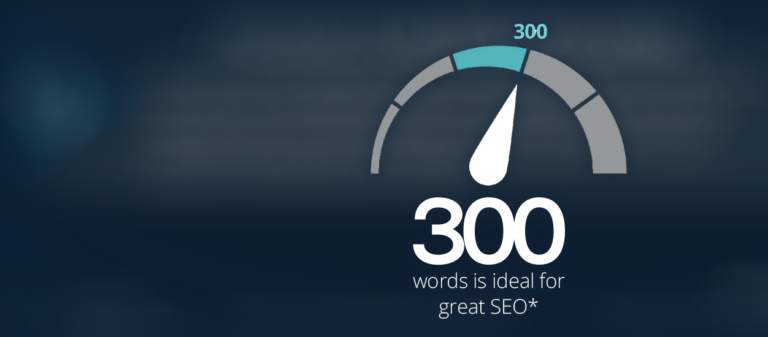
Lack of time is often the reason accountancy firms don’t market their business, so in this guide, Base Creative shares easy time-saving strategies that all firms can introduce, including automation and content repurposing. In this guide, Base Creative explores: How much time should you spend on marketing Automation in marketing How you can repurpose content […]
