
Abby Webb
Head of Search & Content
Abby heads up our SEO and content campaigns, with a strong background in copywriting, content and paid search marketing.

Are your old blog posts dropping in the search results? Spending time working on improving them is a worthwhile activity, and could be more beneficial than just writing new content on the same topic. Here's how.
If you’re an avid writer like me, then you’ll love planning out new blog posts for your website, especially when you start to see that your customers are reading and engaging with them. It’s also fascinating to see how much blog posts can improve your website’s discoverability in search engines (amongst other things!).
But sometimes, writer’s block strikes and coming up with new content ideas can be frustrating. Plus, there’s often a good chance that the ideas you do have could be used to improve an existing blog post on your website, rather than writing a whole new one.
Once you hit “publish” on a blog post, it’s easy to forget about it and never update it, but you should make it your priority to regularly revise and republish them. Reviving your old blog posts will give you the opportunity to:
There are lots of benefits to revising and republishing your old blog posts – not only to make corrections to outdated content.
If you notice that some of your older blog posts aren’t as high up in the search results as they used to be, then spending time working on improving them is a worthwhile activity, and could be more beneficial than just writing new content on the same topic. In turn, these improvements could help drive more traffic to your website, earn more backlinks and get more conversions.
I also find that reviewing old blog posts helps me come up with new blog posts.
A study by Ahrefs shows the impact of updating blog content. For their piece on “what is SEO”, they were able to double their traffic on the article simply by rewriting and republishing it, which you can see here.
Make it part of your content marketing strategy to regularly review and improve old blog posts, by prioritising posts that drive a significant number of users to your website (or posts that used to). It’s worth allocating a portion of your marketing time each quarter to do this, although that amount of time will depend on how many blog posts you have. Or you could aim to update a set number of posts per quarter, again prioritising the posts with the most value to your business.
There might be old blog posts that are beyond salvageable, either because the entirety of it is out of date or the content is no longer at all relevant to your business. For example, you may have written a blog post about a service you no longer offer. In these situations you might be better off deleting the blog post rather than updating it.
But, before you do, check in your analytics tool to see if it still receives traffic, or if you – or another website – links to it. If it’s still getting visits or it’s being linked to by another website, you might want to create a 301 redirect from this URL to another similar article or your blog archive when you come to delete it. Speak to your web developer about redirects if you’re not sure how to do this yourself.
Firstly, you want to create a list of priority blog posts to focus your efforts on. Your aim is to choose blog posts that are bringing in the most traffic from organic search but are old or outdated. Here’s how:
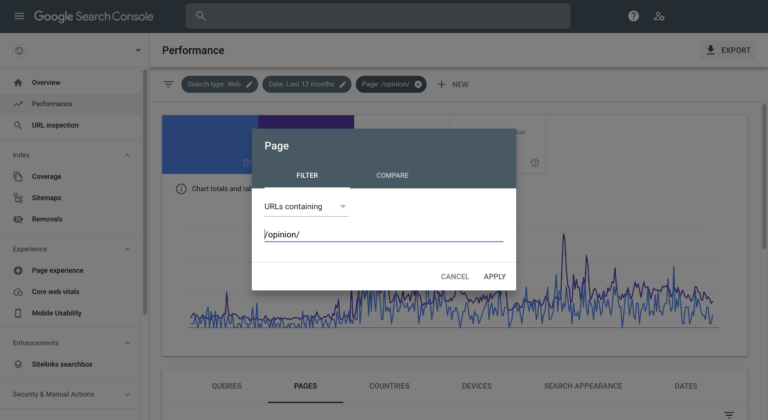
Once you have your list of posts, work through the following list of activities to improve the content on the page:
Did you have a specific keyword that you wanted this article to rank for when you originally wrote it? If so, review the article to see if it’s featured on the page, particularly in any headings, and see if you can spot any opportunities to add it to the page.
If you didn’t have a focus keyword in mind for your article, it’s time to add one! Find the keywords your article is already ranking for in Google Search Console, or an SEO tool like Semrush or Ahrefs, then use the best performing or most relevant one as a basis for your content. Could you include it anywhere else in the blog post? Are there any related terms that will add value to your content, or introduce a new angle to the post?
You’ll also want to add some supplementary content to support your focus keyword. These are your secondary keywords. To find them, begin by typing your focus keyword into Google, or Semrush or Ahrefs and look for the related search queries, then incorporate the relevant terms (ideally those that have a good monthly search volume) you find into the copy.
For example, if I was refreshing a blog post that had “email marketing tips” as the focus keyword, I could use Google’s related search terms at the bottom of the search engine results page to find similar terms to consider in this post, such as “email marketing tips for small businesses” or “email marketing tips to increase sales”. These could form the basis of new sections in the blog post.
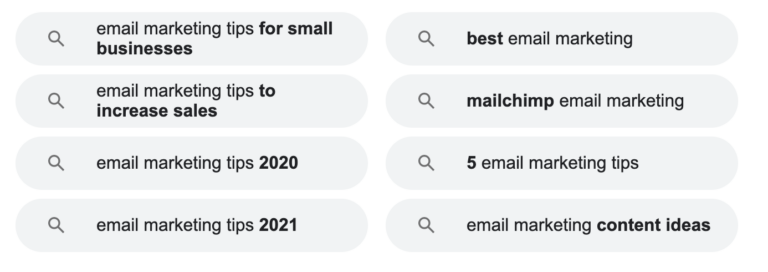
Here’s the fun part! The key to updating your blog post for SEO is checking whether the information in it is still factually correct or relevant. First, you’ll want to update and/or remove any content as necessary for accuracy. Then, armed with your keyword research or new developments in your industry since you first published your article, you’ll want to add new content.
For example, there might be missed opportunities in the first version of your blog post that you can now include, or you might have changed your opinion on the topic since publishing that you can add too.
Quick tip: if you’re not sure what content to add, check out the “People also ask” section of the Google search results for your focus keyword, and start answering them in your blog post.
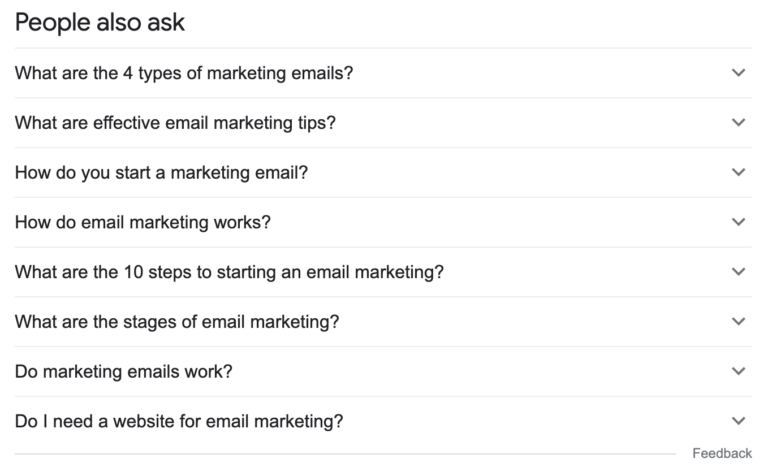
It’s also a good idea to double-check that spelling, grammar and punctuation is correct, and that the tone of the blog post is in line with your current brand guidelines and quality standards.
Trends change and SEO best practices evolve constantly, so when you’re in the process of updating old blog content, check out how your competitors are structuring their blog posts for some inspiration. Either take a look at your direct competitors’ articles for some general ideas or, for more specific examples of what to do, take a look at what the top 10 ranked results of your focus keyword are doing on their pages. This can help you identify overall themes for your content, get an idea of an effective word count, or make updates based on any common features that are included in them all (e.g. lots of images, bullet-point lists, questions, quotes…)
Is the blog post easy to read? Have headings and subheadings been used correctly? Visually scan your article on your desktop and mobile, and if it feels text-heavy, you can add some breaks and subheadings to make it more readable. As part of your review process, break up the post into easy to read sections that are led with a <H2> or <H3> header. Bullet points also help to simplify your point, and make content easier to read, so see if you can include any in your blog post too.
Images that illustrate the points you’re making in your blog post can help improve the SEO of a page, and help visually break up the chunks of content. If you didn’t add any images the first time around, here’s your chance to do so! Don’t forget to add alt tags to your images too. Even better – add videos if you have them!
Including image or video content on your blog post can really help boost your clickthrough rate in Google, as it often features one of these formats alongside the search result. An image or video will make your result stand out against the competition, especially if all the other results only show text.
Quick tip: if you add a video, you can also add the transcript of the video to the page, so that your content is available in a range of formats to suit your readers’ preferences.
Linking to other pages on your website is great at helping users find more content on your website. Search engines appreciate you linking your content this way too. So, when you’re reviewing and refreshing your blog post, see if you can add links to related blog posts, especially content that was written after this one.
Make sure you use descriptive anchor text to help Google understand what your link is about. Avoid using phrases like “Click here to read more.” Instead, use a descriptive anchor tag like “Find out more about our email marketing tips.”
If your blog post has not been reviewed in a couple of years, it’s worth checking that all the links you have on the page still work. Manually try them all out, and if you find one that no longer works, either replace it with an updated link or just amend that section so it makes sense without a link.
If you add new content, you can update the publish date on your article to help Google understand its freshness. In the blog post, you can add a note of when it was originally published.
Don’t update the URL of your blog post if you can help it. But if you have to change the URL for any reason, create a 301 redirect from the old URL to the new one, so that any existing links to your blog post continue working once it’s been updated. Speak to your web developer if you’re not sure how to do this.
Quick tip: when writing new blog posts, avoid including references to dates and years in your post’s URL, so it’s much easier to make updates in the future.
Once you’ve published your refreshed blog post, you can ask Google Search Console to re-index it. Here’s how:
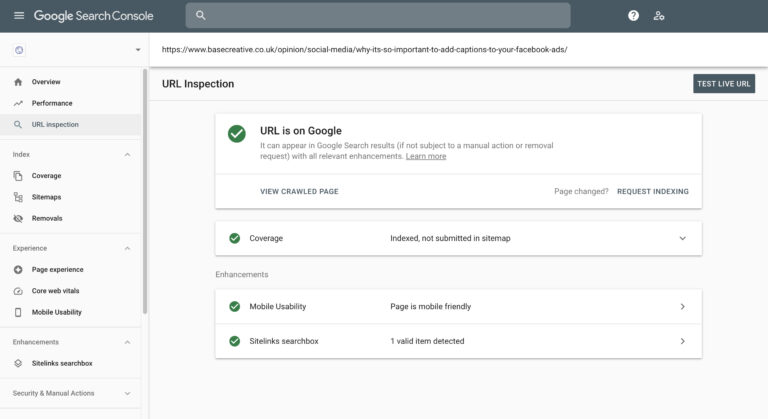
Further boost the visibility of your updated blog post by re-sharing it across your social media channels. For more ideas on how to share your posts, check out some creative ways of repurposing your blog content as social posts from Becca, our Social Media Consultant.
We also like sharing blog posts as Twitter threads, like this one here:
Do people still click through to your website from a search engine?
— Base Creative // Digital Marketing Agency (@basecreative) May 24, 2021
Let’s find out! 🕵️♀️
Articles are ideal to share as posts on your Google Business Profile too, so get into the habit of regularly adding them to your listing.
Don’t underestimate the value of revisiting and refreshing your old blog posts regularly. Not only will the activity help you be productive when writer’s block strikes, but there’s also lots of good SEO potential – from improving your rankings in organic search to driving more traffic to your website. I’m sure I’ll be back to refresh this blog post in a few months’ time!
Got any questions about content marketing? Email me at [email protected].

Head of Search & Content
Abby heads up our SEO and content campaigns, with a strong background in copywriting, content and paid search marketing.
View my other articles and opinion pieces below
This short guide will teach you how to track your marketing campaigns using UTM parameters. Also referred to as a custom URL, a UTM tag is a customised snippet of text (called a parameter) that is added at the end of a website address. This UTM tag allows you to track and identify the traffic […]

When designing their website, some companies don’t give their homepage much thought. After all, shouldn’t it be the easiest page to design? You’ve got a blank slate – you can put anything and everything about your business on there. What could go wrong? But bad website homepage design is everywhere – and it has a […]

When it comes to site traffic, your visitors’ journeys are just as important as their destinations. It’s great getting new visitors to your site. However, if you don’t understand how and why they got there, you’re missing half of the picture. Understanding your visitors’ journeys will help you optimise your site’s pages, attract more visitors […]

AI has taken the world of digital marketing by storm. We’ve seen AI being used in Google Analytics, it’s changing the way we approach content marketing and what we post on social media. Now, it’s the turn of Google Ads. The platform already includes a range of AI features and, at Google Marketing Live, recently […]
